|
Tips for Filing
March 2025 |
|
|
|
Common Rejections
The Arizona Department of Revenue (ADOR) encourages taxpayers to learn from these top errors when filing an individual income return to avoid rejection or the requirement of additional review, leading to delays in processing.
- Mistake in Tax Credit Codes: Public School, Qualifying Charity, or School Tuition Organization is not valid (certified or qualified) or code is not provided.
- Updated Contact Information: Your name or address changed and was not updated in our system. Submit Form 822 to make changes; for a name change include a copy of a photo ID with the form to verify the new name and a copy of the marriage license or divorce decree.
- Error in Dependent and Spouse Information: Enter all dependent information (if checking the qualifying dependent box) or spouse information (if filing married filed joint or married filed separately); SSN, relationships, amounts, and applicable checkboxes.
- File Only Once Per SSN: A return can only be filed once for a Social Security Number (SSN) per year, which means if an individual filed as married filing jointly, they cannot also file as married filing separately or head of household. If you think you are the victim of tax-related identity theft, notify the Arizona Department of Revenue Identity Theft Call Center.
- Inaccurate Summary: The amount entered as a total does not match the summary amount. Ensure the amount you reconcile onto Form 301, Part 1 and Part 2, or Schedules matches the amount of the corresponding form.
- Miscalculation: It is common to miscalculate amounts when doing taxes on your own. Check adjustments, deduction amounts, income amounts, percentages, and other calculations equal the correct amount.
E-File Your Return
E-file is a cooperative tax filing program with the IRS that makes it possible for taxpayers to file both federal and state income tax returns electronically. Taxpayers receive an acknowledgement of receipt from both the IRS and ADOR through the service, so they will know their returns have been received and accepted. Online filing is secure. The information is encrypted and securely transmitted to the IRS and ADOR.
Electronic filing is:
- Fast: Receive your refunds up to eight times as fast as paper return filers.
- Accurate: Fewer errors than paper forms.
- Affordable: If you qualify, it’s free.
- Paperless: Help the environment by reducing paper usage.
The benefits of filing electronically include:
- E-File and e-pay in a single step.
- E-File early and schedule an electronic payment at the same time for withdrawal from a bank account on a future date. For instance, a taxpayer may prepare and e-file a return in March and schedule the electronic withdrawal prior to the April due date.
- Minimizes the delays caused from filing paper returns (mailing returns, missing documentation, additional reviews, etc.)
|
|
Free Tax Preparation and Filing
Free File Software
Free File Alliance is a nonprofit coalition of industry-leading tax software companies partnered with ADOR and the IRS to provide free electronic tax services. Free File is fast, safe, and a free way to do your tax return online.
Individuals who meet certain criteria can get assistance with income tax filing. Check out the ADOR website for free file partners.
- Review the offers from the vendors listed by clicking on their logo.
- Follow the (logo) Free File link since another entry to the website may cause a charge for the filing.
- Select a vendor and begin a return on the website.
Electronic filing is:
- Fast: Up to eight times faster processing of your refund and money in your account sooner.
- Accurate: Fewer errors than paper forms.
- Paperless: Help the environment by reducing paper usage.
The Arizona Department of Revenue does not endorse any specific tax filing product. Any questions regarding software issues or availability of forms should be directed to the software company. |
|
Direct File
The IRS Direct File is open 24/7 to prepare and file federal tax returns online directly with the IRS in English and Spanish! Head to directfile.irs.gov to check eligibility and get started.
Direct File allows eligible Arizonans to file their state and federal returns for FREE. It works on a mobile device as well as it does on tablets and personal computers, and includes dedicated support from IRS customer service specialists.
Using Direct File, once you have filed your federal tax return, you are directed to the FileYourStateTaxes tool to file your Arizona state taxes, without having to re-enter your information, creating a seamless federal-state filing experience.
- It’s quick: Direct File can save you time by filling in your W-2 wages and other information. With the option to transfer your federal information right into the FileYourStateTaxes systems for your state return.
- It’s accurate: Reduce errors as it calculates throughout the return.
- It’s secure: Transfer all your data and information right into IRS’ and ADOR’s systems.
- It’s free: There are no additional hidden fees.
Direct File may be a good option if you:
- Lived in Arizona for all of 2024.
- Earned all of your income in Arizona in 2024.
- Plan to use the same filing status for both your federal and state tax returns.
- Aren’t using the filing status Married Filing Separately.
|
|
Fillable Forms
We strongly recommend filing electronically to reduce mistakes and include all the documents needed to file an accurate return. You may pick from dozens of approved vendors to file the return, and possibly for free. To check out if you qualify to file for free, see “Free Electronic Filing for Individuals.”
If you choose to file by paper, we do offer fillable non-calculating returns under our Forms page. If you are above the Free File Alliance Adjustment Gross Income threshold, fillable forms are fastest way to file a paper state individual income tax return. You can download the fillable form and type the information, instead of handwriting the return and possibly delaying the process as ADOR staff decipher the handwriting.
If you choose fillable forms as your free file option, you should be comfortable doing your own taxes. Limitations with fillable forms include:
- It won’t give you guidance about which forms to use or help with your tax situation.
- It doesn’t provide error checking as it is simple typing in your information into the PDF return.
- It does not automatically add the necessary schedules, forms, and documents to your return.
- It does not transmit to the Department and you must print the return, put the return into an envelope, and ensure you provide enough postage.
See instructions for line-by-line guidance. |
|
AARP Tax-Aide
The AARP Foundation Tax-Aide Program offers free assistance to individuals 50 and older, who can’t afford a tax preparation service, to file federal and Arizona state returns. |
|
Volunteer Income Tax Assistance (VITA)
The VITA Program provides free tax help to people who generally make $67,000 or less, persons with disabilities, and limited English speaking taxpayers. |
|
211 Information
For free, local federal and state tax preparation locations for taxpayers who are elderly, disabled, or low income, visit www.211arizona.org. |
|
Tips for Selecting a Tax Professional
According to the IRS, over 50% of tax filers use tax preparation services. While the majority are professional and qualified, there are cases of tax preparers who have submitted fraudulent returns or promised larger tax refunds by making unwarranted changes to the tax return. Choosing a tax return preparer wisely is important because taxpayers are ultimately responsible for all the information on their return, no matter who prepares it.
Taxpayers should check out the tips for choosing a tax preparer and learn how to avoid “ghost” tax preparers who don’t sign or include a valid preparer tax identification number (PTIN) on every tax return they prepare.
Keep in mind, if you use a tax preparation service and select them to receive your refund, their deposit service will send you the funds which delays the final deposit date. Please contact your tax preparer, not ADOR, if you route your refund to them. |
|
Direct Deposit of Refund
Choose to direct deposit your refund and receive it directly into your bank account or other financial institution (such as a mutual fund, brokerage firm, or credit union) instead of sending you a check.
Why use Direct Deposit?
- Fast. Receive the refund in your account within two business days of process and approval - even faster if e-filed! Paper refunds are mailed within three business days after approval, plus mail delivery time, plus a trip to the bank can equal a week later.
- More secure. There is no check to get lost.
- Convenient. No trip to the bank to deposit your check.
- Saves tax dollars. A refund by direct deposit costs less to process than a check.
- Free. No cost for direct deposit.
- Flexible. Available whether the return is filed electronically or by paper.
Please note, ADOR’s system marks when a direct deposit has been sent to your bank, but it is the bank’s processing system that determines when you will see the refund in your account. If your bank account rejects the deposit, ADOR will send you a check. |
|
Paying Taxes Electronically
In addition to filing a return electronically, taxpayers can pay their tax due electronically. All you need for an electronic funds withdrawal is the checking and savings account number and the routing transit number for the financial institution.
The benefits of paying electronically include:
- Payment information will only be used for the tax payment(s) authorized by a taxpayer. No unauthorized withdrawals will be made.
- E-Pay is free. No need for paper checks or cash. Although there are no service charges for e-check, taxpayers may want to verify with their financial institution about any fees it may charge. Surcharge may apply for credit/debit cards.
|
|
|
|