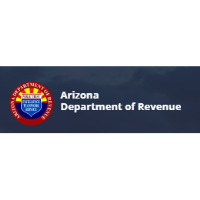AZ Dept. of Revenue TPT Newsletter July 2025
What’s New | Reporting Guide | Rates | Quick Reference
CUSTOMER ADVISORY ABOUT THIRD PARTY WEBSITES
The Arizona Department of Revenue (ADOR) advises taxpayers to only make online payments through ADOR’s official payment website, AZTaxes.gov. For card payments, the Department does not sanction or accept payments through third-party bill payment services outside of AZTaxes.
ADOR does not charge a fee to make payments through e-check, but credit and debit card payments result in a processing service charge.
Ensure your payment is made through AZTaxes.gov, which accepts electronic corporate, withholding, and transaction privilege tax payments.
For tutorials on making an online payment, see the Taxpayer Education page.
Third Party YouTube videos
Similarly, be advised when accessing videos on YouTube. Some third-party videos may not have the correct information and could lead to errors when filing. When viewing instructions or tutorials, be sure that they are a video by the Arizona Department of Revenue with the name and logo featured on the video and within the ADOR YouTube Channel. You can also view ADOR tutorials on the TPT Tutorials page.
ACCOUNT/PERIOD SELECTION FOR ELECTRONIC RETURNS
When filing an electronic TPT return, you will notice three choices listed under Month for selection. Only check the boxes that pertain to the return you are filing.
If filing a routine return, skip selection and choose Continue.
Amended Return - Only check if your return is to correct the figures from a previously filed return. Remember, include all correct lines and any lines that were present on the original return that do not require changes. This will replace the original return.
No Gross Receipts - Only check if you are filing a return with zero sales income or no gross receipts to report. Do not check this box if there is tax due and no payment is submitted with this return.
Close Your Account/Final Return - Only check if this is your last and final return and you would like to cancel your TPT license. Remember, you must cancel your license if you are closing or you may face penalties and renewal fees.
GUEST CREDIT/DEBIT CARD PAYMENT OPTION
AZTaxes allows secure access for taxpayers to make individual income tax payments 24 hours a day/7 days a week.
Businesses can make a transaction privilege tax (TPT)/use tax credit or debit card payment as a Guest using the Quick Links menu on the AZTaxes homepage. Businesses need to know their license number and business mailing zip code.
Businesses are not required to log in to their AZTaxes account to make a quick payment. Please note: Only registered business users can make an e-check payment. Service charges may apply.
QUARTERLY FILER TPT RETURN DUE
If you are a quarterly transaction privilege tax (TPT) filer, your April to June activity is due on your June return, filed in July. Remember you must file a return for each tax period even if no tax is due and/or no sales were made. We strongly encourage taxpayers to file and pay online through AZTaxes.gov for faster processing and fewer errors.
TPT TAX TIPS
- File/Pay online - Save time, file online at AZTaxes.gov.
- If sending a paper return, use the fillable forms to reduce ADOR keying errors that may occur when interpreting a taxpayer's handwriting.
- No need to send duplicate returns. Duplicate returns create duplicate efforts and may delay processing.
- Send in a paper return with all taxpayer information. Without it, the return is delayed and can result in penalties. The taxpayer name, SSN/license number, address, and tax period must be entered to process the return to the correct account.
- Do not send a copy of your electronically filed return. We do not process these extra returns.
- If filing by paper, use Form TPT-EZ. Do not use Form TPT-1 after the July 2016 period. If you need more lines, you most likely are required to file online by law.
- No information returns, emails, and documents will be skipped and will result in possible penalties. Ensure you provide accurate and clear information so ADOR can process the information and assist you.
- File a new Form TPT-2 to amend a return. Do not use a prior paper return or e-filed copied return to amend.
- Send returns for the appropriate filing frequency. Do not send monthly returns if you are a quarterly or annual filer.
TPT FILING ERRORS
- Business Code Error - Using business codes not currently included on the TPT license. Review the tax rate table for applicable business codes or the TPT and Use Tax Rate Look Up tool at AZTaxes.gov.
- Tax Rate Error - Tax rates are missing or incorrectly entered for the return period. Check out new or archived tax rate tables for the applicable period.
- Location Code Error - Tax activity was reported using a location code not listed on the TPT license. Location information is available on the business’ registered AZTaxes.gov account and on the TPT license.
- Deduction Code Error - Deductions listed in the Schedule A of the TPT return must be complete and must match the Transaction Detail Deductions to be allowed.
For more helpful tips and error explanations, see the Notice and Correspondence Resource Center.
DUE DATE REMINDERS
TPT Filing Frequency and Due Dates*- Monthly, Quarterly
TPT filers are reminded of the following June TPT filing deadlines:
- July 21 - TPT return due date.
- July 30 - Paper returns must be received at ADOR by this date.
- July 31 - Electronic return filed in AZTaxes must be submitted before 11:59 p.m. on this date. Electronic payment made in AZTaxes must be submitted before 11:59 p.m. on this date.
*The electronic due date for TPT return is dependent on the return and payment being timely and filed electronically.
Museums & entertainment spots
Restaurants & Bars
Schools
Contact the Chamber
Address
351 N. Arizona Blvd., Coolidge Arizona 85128